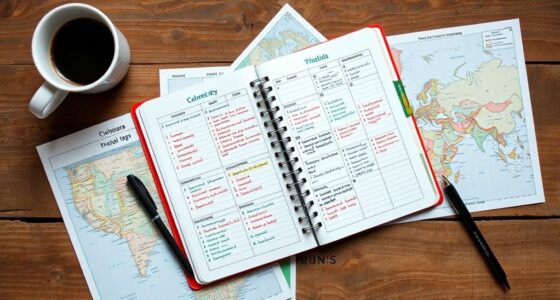With Tesla's Trip Planner, you can effortlessly set up your road trip by inputting your destination for efficient route guidance. It calculates necessary charging stops at nearby Superchargers while updating you on real-time availability and rates. You'll also find food and lodging options close to your stops. By preparing your journey and leveraging the Tesla community, you'll optimize your travel experience. Keep exploring to uncover even more helpful tips for a smooth ride!
Key Takeaways
- Use Tesla's Trip Planner to input your destination and receive the most efficient route with necessary charging stops included.
- Access real-time updates on charging availability and rates through the Tesla app during your journey.
- Plan meals, lodging, and points of interest near charging stations to maximize your travel experience.
- Ensure your vehicle is fully charged and utilize the built-in navigation to locate nearby Superchargers along your route.
- Engage with the Tesla community for insights and tips on optimizing charging strategies and enhancing your road trip experience.
What Is Tesla's Trip Planner?

When you’re planning a long drive, Tesla’s Trip Planner is your go-to tool for guiding the journey efficiently. This innovative navigation system combines computer-based features and in-car technology to help you find the most efficient route. It takes into account various factors such as charging station locations, estimated travel times, and real-time traffic updates, ensuring that you can focus on enjoying the ride. Additionally, Trip Planner offers suggestions for convenient stops along the way, making it easier than ever to learn how to plan a perfect road trip. With this smart system at your fingertips, you can embark on adventures without the usual stress of navigating long distances.
It identifies essential charging locations, including Tesla Superchargers, along your path, so you can optimize your charging stops and maintain battery levels. You'll access a vast network of Superchargers, enhancing reliability during long-distance travel.
Plus, you can pre-plan your trips from home or adjust your routes on-the-go, offering you flexibility. The Trip Planner also highlights nearby food, lodging, and points of interest, ensuring you make the most of your charging breaks while enjoying the trip planning experience.
Planning an EV Road Trip

How do you guarantee a smooth and enjoyable EV road trip? Start with Tesla's trip planner. Input your destination, and it'll calculate the most efficient route, including necessary charging stops.
By identifying Supercharger locations along the way, you'll have access to a reliable charging infrastructure, essential for long-distance travel. The planner also provides real-time updates on charging availability and rates, giving you confidence as you travel.
Planning ahead from home lets you find food, lodging, and points of interest near charging stations, making your journey more convenient. Plus, while on the road, you can adjust charging stops and routes based on real-time data, accommodating any unexpected changes. Enjoy the flexibility and ease of your EV road trip! Additionally, consider using a projector with high refresh rates for entertainment during your charging stops.
Get Ready to Go

With your route planned and charging stops mapped out, it's time to get your Tesla ready for the adventure ahead.
Start by ensuring your vehicle's battery is charged to 100%, maximizing your range for the trip. Use Tesla's built-in Navigation system to confirm your route and identify nearby Superchargers along the way.
You can also enter your destination into the Tesla app for real-time updates on charging needs based on your driving speed and terrain.
Additionally, consider visiting www.abetterrouteplanner.com to analyze your journey in detail, allowing for adjustments according to your preferences.
With everything set, you'll be on your way, confident in your plan and ready to enjoy the open road!
How to Charge an EV at a Public Charger

Finding a public charger for your EV can be straightforward if you use the right tools. Use mobile apps like PlugShare or Tesla's built-in navigation to find the next charger, highlighting nearby public charging stations like Superchargers and Destination Charging points.
Before you plug in, verify the charging cable is compatible; Tesla vehicles typically use the Type 2 connector. Connect the cable to your vehicle first, then initiate the charge via your vehicle's interface or the charger's screen.
While charging, monitor charging progress on your display or app to know when to unplug. Charging speeds can vary, so aim to charge between 10% and 80% for peak performance.
Finally, disconnect the cable and return it to the charger.
On the Road

As you commence your journey, Tesla's built-in navigation system becomes your co-pilot, guiding you along the fastest route while pinpointing nearby Superchargers for convenient stops.
With real-time updates, you can easily adjust your charging stops based on your current range and driving conditions. This Planner feature allows you to plan breaks at unique points of interest, transforming your road trip into an enjoyable adventure.
You'll see the current availability and charging rates at Superchargers, so you're never caught off guard.
Whether you're exploring attractions or just taking a breather, Tesla's navigation guarantees you make the most of every moment on the road while keeping your next charger in sight. Additionally, integration with real-time data enhances your driving experience by ensuring you have the most up-to-date information on charging stations and traffic conditions.
Enjoy the journey as much as the destination!
How Much Does It Cost to Charge an Electric Car?
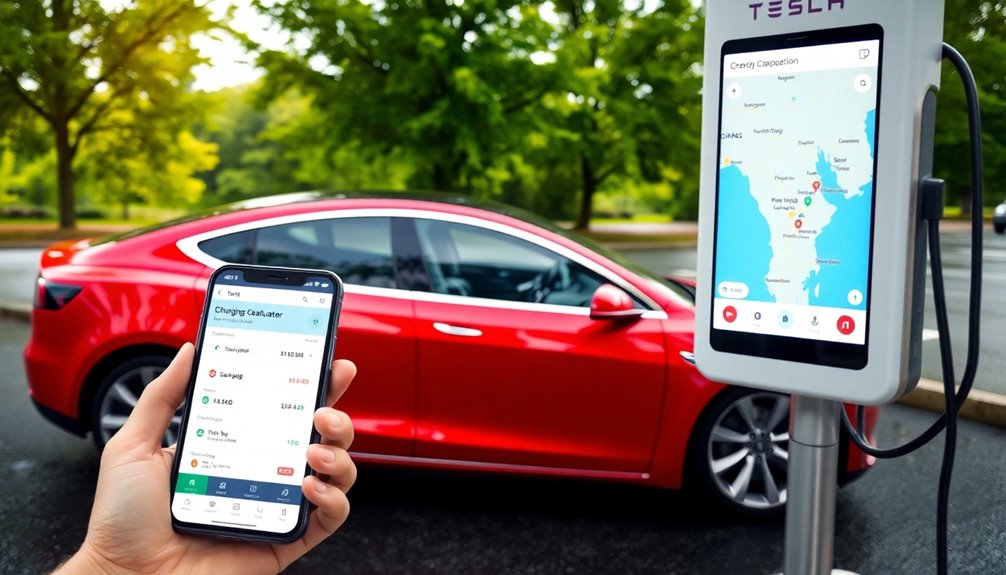
When it comes to charging your electric car, costs can vary considerably based on where you charge and local electricity rates.
Charging at home is usually cheaper than public stations, but you might find some incentives that can help offset those expenses.
Let's break down how these factors impact your overall charging costs.
Charging Cost Factors
Charging an electric car involves various factors that can considerably influence costs. The primary charging cost factors include your local electricity rate, which ranges from $0.10 to $0.30 per kilowatt-hour (kWh).
Charging at home can be more economical, especially if you take advantage of off-peak rates, bringing the cost of a full charge down to as low as $2 to $6. In contrast, utilizing Tesla Superchargers averages around $0.28 per kWh but may vary by location.
On average, charging a Tesla can cost between $5 to $15 for a full charge, translating to roughly 3 to 4 cents per mile. Additionally, some public charging stations offer free charging incentives, making it possible to charge at no cost during certain times. Furthermore, understanding local electricity rates can help you optimize your charging strategy and save on costs.
Home vs. Public Charging
The choice between home and public charging can greatly impact your overall electric car expenses. Charging at home typically costs around $0.13 to $0.20 per kWh, making it considerably cheaper than public charging stations, where rates can soar to $0.80 per kWh.
Plus, with home charging, you can take advantage of time-of-use rates, further lowering your charging costs.
On the other hand, public fast chargers offer convenience, especially on long trips, but they come with varying pricing and potential extra fees. While subscription options can reduce costs for frequent users, relying solely on public stations mightn't be as economical.
Incentives and Discounts Available
While many factors influence the cost of charging an electric car, various incentives and discounts can greatly lower your expenses.
Many Tesla owners reduce their charging costs by utilizing home charging, where the average electricity rate is around $0.13 per kWh. Additionally, some utility companies offer special EV rates during off-peak hours, making home charging even cheaper.
You can also take advantage of free Destination Charging stations at hotels and restaurants, allowing you to charge without any fees.
Moreover, federal rebates, like the tax credit of up to $7,500 for EV purchases, can considerably offset your initial costs. Ultimately, understanding these incentives and discounts can enhance your Tesla charging experience and save you money. Furthermore, utilizing energy-efficient systems can help further reduce your overall energy expenses.
Charging Options With the Trip Planner

When you use the Tesla Trip Planner, you'll get smart recommendations for Superchargers along your route, ensuring you never run low on battery.
The lightning bolt icon on your navigation screen makes it easy to find the nearest charging stations and check their availability.
Plus, you can explore nearby amenities while your car charges, making your journey even more enjoyable.
Supercharger Recommendations
Planning your road trip becomes much easier with Tesla's trip planner, which recommends Supercharger locations tailored to your route. By utilizing this feature, you'll find fast charging stations that fit perfectly into your travel plans. The navigation system provides real-time updates on current availability and charging rates, allowing you to make informed decisions on where to stop. Additionally, the trip planner identifies Destination Charging options near points of interest, so you can explore while your vehicle charges.
Here's a quick look at your charging options:
| Supercharger Location | Charging Rate |
|---|---|
| Location A | 250 kW |
| Location B | 150 kW |
| Location C | 200 kW |
These recommendations optimize your travel time effectively!
Nearby Charging Availability
How can you guarantee you always have access to charging stations during your trip?
With Tesla's Trip Planner, you'll find nearby charging availability seamlessly integrated into your journey. The system optimizes your route, highlighting Tesla Superchargers along the way. You can easily check the current availability and fast charging rates, ensuring you're never left in a bind.
If your next stop needs to change, the navigation systems allow for real-time adjustments, keeping you informed of the best charging options nearby.
Plus, don't forget about Destination Charging locations near points of interest, so you can charge while you explore or dine.
With this robust network, you can confidently set out on longer trips, knowing you'll always find power when you need it.
Additional Tips for Trip Preparation

To guarantee a smooth trip with your Tesla, consider a few essential preparations that can enhance your driving experience.
First, set your regenerative braking to maximize energy recapture during your road trip; this helps extend your range and reduces charging frequency.
Regularly check your tire pressure before departure, as properly inflated tires improve efficiency and battery conservation.
Whenever possible, park in shaded areas to keep your vehicle cool, minimizing the need for air conditioning and conserving battery power.
If you need added comfort during hot weather, you can leave the air conditioning running while parked without greatly impacting battery life.
Finally, keep your vehicle plugged in during breaks to maintain battery health and secure ideal charging levels for your next leg. Additionally, maintaining a clean home environment can positively impact your overall well-being during long trips.
Community Insights and Recommendations

Connecting with fellow Tesla owners can greatly enhance your trip planning, as their shared experiences often reveal valuable insights into charging times and route efficiency.
Engaging in forums and social media allows you to tap into community insights that can markedly improve your travel efficiency. By sharing specifics about your vehicle, you can receive tailored advice that meets your needs.
Discussions often highlight how road conditions—from speed limits to terrain—impact driving strategies, helping you adjust for smoother rides.
Experimenting with different charging approaches and sharing your findings can lead to optimized charging strategies suited to your habits.
Utilizing this collective knowledge guarantees a better road trip planning experience, making your journey not just easier but also more enjoyable. Moreover, fostering relationships with diverse individuals within the Tesla community can enhance your cultural intelligence, enriching your overall travel experience.
Frequently Asked Questions
How to Enable Trip Planner Tesla?
To enable the Trip Planner on your Tesla, start by accessing the navigation system.
Enter your destination, and it'll automatically optimize your route and charging stops. Make sure your software's updated to the latest version to access all features.
The Trip Planner will show you Tesla Superchargers along your route, including real-time availability.
You can adjust your preferences in settings for charging stations or points of interest to enhance your travel experience.
How to Plan a Long Distance Trip With a Tesla?
To plan a long-distance trip with your Tesla, start by using the built-in navigation system to plot your route.
Make sure to include charging stops based on your vehicle's range. Aim to arrive at chargers with less than 20% battery for quicker charging.
You might also want to check tools like abetterrouteplanner.com for detailed analysis.
Finally, coordinate stops with meal breaks to save time and enhance your overall journey experience.
Should I Charge My Tesla to 100% Before a Road Trip?
You shouldn't charge your Tesla to 100% before a road trip.
It takes considerably longer to charge from 80% to 100% compared to charging from 0% to 80%. Aim for around 80% for efficiency, as this allows quicker charging at stations.
Arriving with about 10% battery lets you take advantage of faster charging speeds.
If you need a full charge for the first leg, do it at home or a destination charger.
Does a Tesla Trip Planner Account for Temperature?
You might think that temperature doesn't really matter when planning a trip, but it actually plays a huge role in your Tesla's performance.
The Tesla Trip Planner does account for temperature variations, adjusting your estimated range and charging stops based on real-time weather data. This helps you avoid running low on battery during extreme conditions.
Plus, you can check temperature-specific range estimates right in your vehicle, making your journey smoother and more efficient.
Conclusion
With Tesla's Trip Planner, your road trip can be as smooth as a well-oiled machine. You'll breeze through charging stops, ensuring your adventure is packed with fun instead of stress. Don't forget to tap into community insights for hidden gems along your route! So, gear up, hit the road, and prepare for an electrifying journey that'll make your friends jealous. Your next epic adventure is just a charge away—let's get rolling!