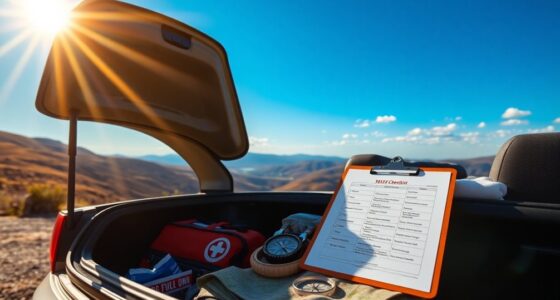With Tesla's Commute Planner, you can optimize your daily electric drive for maximum efficiency. The interactive map offers real-time traffic updates and highlights charging stations along your route. You'll enjoy voice guidance and the option to predict energy usage based on driving style and conditions. Trip Planner automatically includes necessary Supercharger stops, ensuring you won't run low on battery. Curious to see how it all works together? There's more to discover about enhancing your driving experience.
Key Takeaways
- Utilize the Trip Planner to automatically calculate optimal routes and necessary Supercharger stops for your daily commute.
- Enable real-time traffic conditions to avoid delays and optimize travel times on your daily electric drive.
- Adjust navigation settings for voice guidance and volume to enhance clarity during your commute.
- Monitor projected energy usage with the energy app to ensure your battery meets your commute needs.
- Filter charging locations on the map to find convenient stations with amenities along your daily route.
Map Overview

The Tesla touchscreen map offers a dynamic and interactive experience for drivers, making route planning effortless.
You can easily access a detailed map overview that displays real-time traffic conditions and satellite imagery, helping you visualize your route better.
With simple gestures, you can hold and drag to move, rotate with two fingers, or pinch to zoom in and out.
Charging locations are clearly marked, showing you where to recharge your vehicle's energy, whether you need low power or high power options.
Plus, the weather overlay keeps you informed about current conditions and precipitation movement, so you can prepare for any environmental factors along your commute.
You can also customize your experience by dropping pins to center locations and find nearby amenities. Additionally, the map can display nearby charging locations that are crucial for ensuring you have enough power during your travels.
Navigation Settings

When you enter a destination, the navigation settings icon becomes accessible, enabling you to tailor your route options to fit your preferences.
You can enable voice guidance for navigation instructions, adjusting the volume for clarity while you drive.
Automatic Navigation predicts and initiates routes to frequently visited locations, streamlining your daily commute.
Plus, with real-time traffic conditions available through online routing, you can avoid heavy traffic and optimize your travel times effectively.
The Trip Planner seamlessly incorporates Supercharger stops into your routes, ensuring you won't run low on battery during long trips.
Charging Locations

With navigation settings optimized, finding charging locations becomes a breeze.
Tesla's map displays a variety of charging options, including Supercharger stops and Destination Chargers, so you can easily locate convenient spots along your route.
Charging stations are marked with lightning bolt icons, clearly differentiating between low power (up to 70 kW) and high power (above 70 kW) options.
You can filter these charging locations by charger type and access real-time information on their operational status, ensuring you know if they've high volume or reduced capacity.
Plus, many of these locations offer amenities like restrooms, restaurants, and Wi-Fi, making your charging stops not just necessary, but enjoyable too.
Predicting Energy Usage

By leveraging real-time data, Tesla's navigation system accurately predicts energy usage, helping you plan your trips more effectively. It considers factors like driving style, elevation changes, and weather conditions, ensuring you have a reliable estimate of the amount of energy needed to reach your destination. To aid in your planning, the Energy app offers a detailed breakdown of projected state of charge along with visual terrain indicators.
| Season | Avg Energy Usage (Wh/mile) | Notes |
|---|---|---|
| Summer | 350 | Standard conditions |
| Winter | 500 | Cold weather adjustments |
| Towing | Varies | Overestimate energy usage |
| Highway | 300 | Consistent speed benefits |
Trip Planner

Tesla's Trip Planner simplifies your journey, automatically calculating the best routes while factoring in necessary Supercharger stops.
You can easily view all planned stops along your route, ensuring you won't run low on battery. It provides real-time estimates of your battery percentage upon arrival, adjusting predictions based on elevation, speed, and your driving style.
If you need to change your plans, you can quickly add stops or edit your trip to reorder destinations for improved route management.
Plus, you'll receive alerts if there's insufficient energy for a round trip, giving you peace of mind.
With Tesla's Trip Planner, you can focus on the road ahead instead of worrying about charging.
Frequently Asked Questions
How Does the Tesla Commute Planner Ensure Real-Time Traffic Updates?
The Tesla Commute Planner uses real-time data to keep you informed about traffic conditions.
It constantly updates routes based on live traffic information, ensuring you avoid delays.
When you’re driving, it analyzes your current location and suggests the fastest path, taking into account accidents, roadwork, or heavy congestion. Additionally, it provides real-time updates, allowing you to remain informed about any changes in traffic conditions along your route. To ensure a smooth journey, it’s also wise to pack your road trip safety essentials, such as a first aid kit, extra water, and a spare tire. By being prepared, you can focus on enjoying the drive and the scenic views without unexpected interruptions.
This way, you can adjust your route on the fly, making your journey smoother and more efficient every time you hit the road.
Can I Customize Routes Based on Scenic Preferences?
Absolutely, you can customize routes based on your scenic preferences!
While some might worry that this could lead to longer travel times, the beauty of choosing your path often outweighs the extra minutes.
You'll discover breathtaking views and hidden gems along the way.
Just enter your preferences, and the system'll suggest scenic routes that make your drive more enjoyable, turning your daily commute into a delightful journey.
Enjoy the ride!
What Happens if I Deviate From the Planned Route?
If you deviate from the planned route, your navigation system will automatically recalculate a new path to your destination.
It'll consider real-time traffic conditions and adjust accordingly, ensuring you stay on track.
You won't have to worry about getting lost; the system's designed to keep you informed and guide you back to your original plan or suggest a more efficient route based on your current location.
Enjoy the flexibility!
Is the Commute Planner Compatible With All Tesla Models?
The commute planner's compatibility varies by model.
If you own a newer Tesla, you're likely in luck, as most recent models support this feature. However, older models mightn't have the full functionality.
It's best to check your vehicle's software version and available features. You can always refer to your owner's manual or Tesla's official website for the most accurate, model-specific information regarding the commute planner's capabilities.
How Often Is the Energy Consumption Data Updated?
Imagine you're heading to work and suddenly notice your energy consumption fluctuating. You'd want to know how often that data gets updated, right?
Typically, energy consumption data is updated regularly—often every few seconds while you're driving. This real-time feedback helps you adjust your driving habits for maximum efficiency.
Staying informed about your vehicle's energy use allows you to make smart decisions on your journey, optimizing your overall experience on the road.
Conclusion
With your Tesla commute planner, you won't just drive; you'll experience a seamless journey every day. You might worry about running out of charge, but with optimized routes and charging locations, you'll feel confident and in control. Plus, predicting energy usage means you can plan ahead, making those long drives a breeze. So, embrace the thrill of the open road while knowing you've got the best tools at your fingertips for a worry-free electric drive!